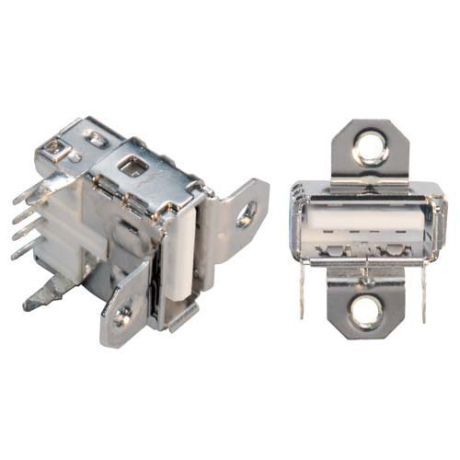L-com USB Panel Mount Type A PCB Connector - 10 PK
Female | Solder Type | Panel Mount | Gold-Plated Contacts
| Quantity Discount Pricing | |||
|---|---|---|---|
| 1-9 | 10-24 | 25-49 | 50+ |
| $25.99 | $23.59 | $22.19 | $23.39 |
Quantity Available: 0
L-com USB Panel Mount Type A PCB Connector - 10 PK
This unique solder connector offered by L-com allows an easy, efficient way to mount USB 2.0 Type A and B PCB connectors using 4-40 screws. 30 microinch gold plated contacts insure many mating cycles without compromising performance. They are great for any build. PCB connectors sold in packages of 10.
Features:
- Connector Type: USB 2.0 Type A Female
- Solder Type
- USB 1.1, USB 2.0 Compatible
- 10 microinch Gold Plated Contacts
Q: What’s the difference between the different USB versions?
- USB 1.1
- Released in 1998
- Specifies max data rates of 12 Mbit/s (Full Speed)
- Mostly used on devices such as keyboards mice joysticks printers scanners.
- Still used by some devices that don't need faster data transfer rates.
- USB 2.0
- Released in 2000
- Specifies max data rates of 480 Mbit/s (Hi-Speed)
- Compatible with USB 1.1 but some hardware designed for USB 2.0 may not work with USB 1.1 host controllers.
- USB 3.0
- Released in 2008
- Specifies max data rates of 5 Gbit/s (SuperSpeed)
- A January 2013 press release from the USB group reveals plans to update USB 3.0 to 10 Gbit/s to put it on par with Thunderbolt by mid-2013.
Q: What if I need to extend my current USB cable past the 16 foot distance limit?
A: Because passive USB cables have a distance limitation you would need an Active Extension Cable to help boost the signal coming from the source.
Q: I'm unsure what USB adapter or connector I need can you help?
A: Please click on the resource tab to see the USB connector graph. This should help identify the correct cable.