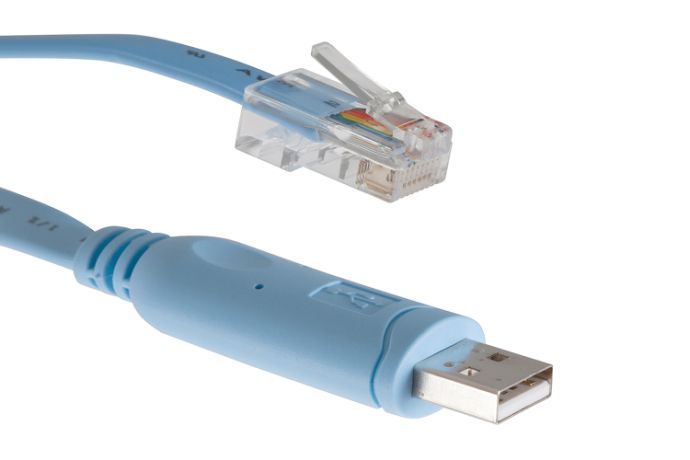Cisco Compatible Console Cable - USB to RJ45
Cisco Compatible Console Cable - USB Female to RJ45 - 6 FT
The Cisco Compatible Rollover Console Cable is used for a console connection between a PC and Cisco devices. The console cable is compatible with the cable that ships with Cisco switches, firewalls, routers, wireless devices and etc., and will work with both new and older Cisco devices.
Features:
- 6 foot length
- High quality cable, compatible with 72-3383-01
- RJ-45 to USB male connector
- Cross ref 72338301, 72-338301, 723383-01, cab, cab-, cisco console cable, cisco rollover cable, roll-over cable
- RS232 Protocol
Q: What is a null modem cable?
A: A null modem cable connects to two standard serial ports for networking two computers together. Null modem cables enable direct data transfer with minimum setup. Null modem cables reverse the transmit and receive lines on each end of the cable to enable direct two-way communication. A null modem cable for PCs ordinarily follows the RS-232 standard and uses the same serial ports as RS-232 cables.
Q: What is the difference between a DB15 and HD15 connector?
A: A DB15 connector has 15 pins arranged in two rows with one row on top of the other. The top row has 8 pins and the lower row has 7. A DB15 connector can be found on sound cards older AUI network cards and devices as well as legacy Macintosh® monitors.
A: An HD15 connector has 15 pins arranged in three rows. Each row has 5 pins with the middle row slightly offset from the top and bottom. A HD15 connector is sometimes called HD DB15 or VGA connector. The HD15 connector is a very common connector used mostly as a video interface for computers and monitors. It can also be found on HD displays and on older HD source devices such as satellite receivers and cable boxes.
What is a Parallel Cable?
A: A parallel cable is used to connect to the parallel ports on a computer and a peripheral device like a printer or external drive. IBM originally developed parallel ports and cables as a mean for connecting a printer to the earliest personal computers.