Blog
-
Posted: January 31, 2024Read more »

Your company offers excellent products and/or services and you want to get that message out to your potential customers in a compelling way. A way that not only informs them but in subtle ways reflects your organization’s competence, quality consciousness, and technological proficiency. That might mean upgrading the audio and video elements of your message.
Decades ago, employing the latest sound and graphics technologies was considered mere window dressing for most organizations. But now, people, including your customers, are much more technology savvy. They are accustomed to receiving messages packaged with high-definition video and pristine audio.
ShowMeCables has monitored this trend since we started out in 1995, so we’ve repeatedly upgraded our inventory with audio video cables that give you the fastest data transfer speeds and highest image resolutions. But we still offer older-style cables that remain popular. With so many types of A/V cables on the market, it’s easy to get them confused. We offer the table below to summarize the main A/V cable types we offer and the applications for each.
Cable Type
Typical Uses
2.5 mm and 3.5 mm
A cable with a 2.5 mm connector or a 3.5 mm connector links a variety of audio devices such as earphones, tablets, TVs, speakers, and headsets. The more popular 3.5 mm (or 1/8-inch) jack supports stereo audio.
BNC (bayonet Neill-Concelman)
With their solid mounts, our BNC cable
-
Posted: January 26, 2024Read more »
 If you Google “Ethernet patch cable” you’ll get well over 1 million hits. It’s no wonder that shopping for patch cables can be confusing. For starters, there can be uncertainty about the difference between the terms “Ethernet cable” and “Ethernet patch cable.” But most of the confusion is due to there being so many cable categories, such as Cat 5e, Cat 6, and Cat 6a.
If you Google “Ethernet patch cable” you’ll get well over 1 million hits. It’s no wonder that shopping for patch cables can be confusing. For starters, there can be uncertainty about the difference between the terms “Ethernet cable” and “Ethernet patch cable.” But most of the confusion is due to there being so many cable categories, such as Cat 5e, Cat 6, and Cat 6a.After clearing up what makes a patch cable a patch cable, this blog post outlines the main differences between the two most popular kinds, Cat 5e and Cat 6. We conclude with a table showing the main specifications and uses of Cat 5e, Cat 6, Cat 6a, Cat 7, and Cat 8.
Ethernet Patch Cable vs. Ethernet Cable
Ethernet patch cables are short, pre-terminated cables (commonly with RJ-45 connectors) used to connect individual devices to a network switch, router, or another network device. They are typically used in offices, home networks, and data center rack setups for connecting computers, printers, and other peripherals to a local area network (LAN). Patch cables are available in various lengths and categories. Because they are pre-terminated, with a connector on each end, they are made for immediate use.
“Ethernet cable” is a generic term that refers to any cable used to connect network devices, including a patch cable. A common type of Ethernet cable is Ethernet bulk cable, which comes in long lengths that can be routed through walls, ceilings, or conduits to connect different network rooms or areas in buildings and data centers. So that bulk cable can be cut to fit custom lengths, it is not terminated with connectors at the ends. The termination must be done manually by stripping the wire ends, inserting them in an RJ-45 connector and crimping the connector.
What Patch Cables Do
-
Posted: January 19, 2024Read more »
 In today's tech-driven world, reliable and durable power cords are more crucial than ever for ensuring the smooth operation of our essential devices, from computers to home appliances. Understanding this need, ShowMeCables stocks an extensive range of AC and DC power cords for every application:
In today's tech-driven world, reliable and durable power cords are more crucial than ever for ensuring the smooth operation of our essential devices, from computers to home appliances. Understanding this need, ShowMeCables stocks an extensive range of AC and DC power cords for every application:- Computers
- Servers
- Monitors
- Printers
- Scanners
- Audio/video components
- TVs
- Appliances and more
These replacement power cords are heavy-duty, dependable, and designed for longevity. Even better, ShowMeCables keeps a robust inventory in stock for same-day shipping, ensuring that your critical operations never face unnecessary downtime due to power supply issues.
To simplify your search for the perfect power cord, we have categorized our vast inventory into the following 10 sections:
Whether you are a home user or running a data center, these are the cables you cannot live without. We have them in many types, lengths and colors. Most adhere to either NEMA or IEC standards, and they conform as well to RoHS, UL, WEEE, REACH and ISO 9001.
Your power cables need to fit your workspace, which in some cases do not allow room for plugs to come straight out of a receptacle. To allow your cords to make sharp turns in tight spaces, ShowMeCables offers various combinations
-
Posted: December 23, 2023Read more »

At ShowMeCables we like to talk about our huge selection of Ethernet patch cables and bulk Ethernet cable. We’ve been developing and honing our inventory since 1995 so we have thousands of products to offer. But we realize that with such a wide selection, sometimes it might be confusing for you to determine exactly what you need. To help you narrow your search, below we explain our main “shopping options” you select when searching for Ethernet cables.
We also list a few reasons why you might benefit from buying bulk Ethernet cable.
We conclude with a table showing the main specifications and applications for Cat5e, Cat6, Cat6a, Cat7, and Cat8 Ethernet cables.
RJ45 Ethernet Cables
RJ45 connectors are modular, eight-pin plugs used for standard networking applications such as connecting your computer to a router or a switch. They terminate most Cat5e, Cat6, Cat6a, Cat7, and Cat8 twisted-pair cable. An RJ45 color code or “pinout” is a specific arrangement of wires that dictate how the connector is terminated. The color code specifies the order in which the individual wires within the cable should be connected to the pins on the connector.
M12 Ethernet Cables
The connectors on M12 Ethernet cables can have different configurations, including three, four, five, or eight pins. They have a circular, screw-locking design that provides a more robust, reliable connection for use in settings such as factories, in transportation systems where vibrations, movement, and temperature fluctuations are common, and in military applicati
-
Posted: November 30, 2023Read more »

As electronic connectivity continues to improve in businesses and homes, bringing faster and clearer data signals over longer distances, it brings new challenges to overcome. For instance:
- How do you integrate fiber optic and non-fiber-optic connectivity?
- With so many types of audio/video connections on the market, how do you ensure your various A/V components stay compatible?
- How do you add Power over Ethernet (PoE) capabilities to your network?
- How do you incorporate more USB devices to computers with limited USB ports?
Fortunately, ShowMeCables offers affordable devices that answer all those questions. We have:
- Converters that provide interfaces to fiber optic lines from Ethernet, serial, and USB lines
- A/V converters that help connect your audio/video gear to the latest ports
- PoE injectors, splitters, and switches to help you combine your power and data lines
- USB hubs that allow your computer to handle more USB lines
Below we describe these product solutions, many of which have been added to our inventory in recent months.
Ethernet-to-Fiber Media Converters
Ethernet-to-fiber media converters allow you to integrate fiber optic cabling with copper-based Ethernet networks. Here’s a breakdown of their function and usage:
- Media Conversion: For copper-based Ethernet equipment (such as switches, routers, and computers), they convert electrical signals into optical signals for transmission o
-
Posted: October 27, 2023Read more »
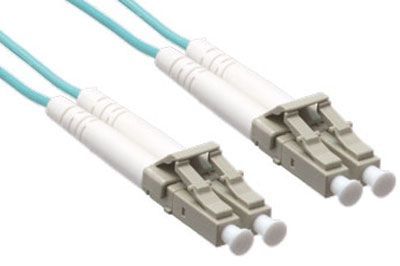
The benefits of fiber optic connectivity are undeniable – high bandwidth over long distances and immunity to EMI, for starters. As a result, ShowMeCables has been adding a lot of new fiber optic patch cables to its inventory.
We thought it would be helpful to take a pause to clarify the differences among the chief types of fiber cable we offer. Below are the unique traits and main uses of each type:
Single Mode Fiber Optic Patch Cables
Unique Traits: A single light mode travels through the core, allowing for lower light dispersion and thus higher bandwidths over longer distances.
Main Uses: Long-distance, high-speed communication, including telecom networks, internet backbone, data centers, and enterprise networks. Shorter patch cables are used to connect: networking gear, servers, and storage units in data centers; equipment within a central office or data exchange point on telecom networks; the optical network terminal (ONT) to the fiber distribution point within a subscriber’s home for fiber to the home (FTTH); and more
Multimode OM1 Patch Cables
Unique Traits: Has a larger core size than single mode, allowing multiple modes of light to travel through the core simultaneously, but with less bandwidth and at shorter distances. Cable generally costs less than single mode. Bandwidth is typically around 200 MHz at 850 nm.
Main Uses: Short-distance communication, such as: interconnecting network equipment such as switches, routers, and servers within the same rack or cabinet in data centers; patch panels; fiber to the desk (FTTD) in offices, con
-
Posted: October 20, 2023Read more »

Server room equipment has been around for decades and the vast majority is offered in one color – black. However, in recent years, the trend toward lighter-colored server racks and cabinets has gained popularity among IT professionals. In response to this growing interest, ShowMeCables recently introduced a new line of white server racks and cabinets along with matching white server rack accessories.
There are many advantages of installing black-colored networking devices on white server racks, but here are five main ones we would like to share with you:
5 Advantages of White Racks and Cabinets
The trend towards white or lighter-colored cabinets has been driven by factors such as improved visibility, a cleaner aesthetic, and potential benefits in temperature regulation. Using white-colored network racks and cabinets can offer several benefits:
- Aesthetics: A white finish often gives a cleaner, more professional, and more spacious appearance. It can contribute to an organized and visually appealing workspace, which is particularly important in areas where clients or visitors may have access. Lighter racks and enclosures also blend in with lighter-colored walls, which can make a room seem bigger and less cluttered.
- Visibility: White cabinet interiors reflect light, making it easier to see and identify cables, connectors, and equipment. This can simplify maintenance, troubleshooting, and overall management of the network infrastructure.
- Temperature Regulation: White surfaces reflect more light and heat compared to darker colors. In heat-intensive data centers or server rooms, this can help in maintaining a cooler environment by reflecting more ambient light and reducing heat absorption.
-
Posted: September 22, 2023Read more »

It doesn’t matter whether you’re a musician or a roadie, an audio engineer or a record producer – or whether you mix sound in a church, club, or stadium: When the faders come up, you want dependable, true sound reproduction.
ShowMeCables might be best known for computer connectivity products, from Ethernet to fiber optic to low-loss coax cables. But through the years we have also built up a huge variety of professional audio cables. To save you time as you shop, below we summarize each of our nine types of pro audio products – what it is, how it’s used, and unique product features.
- Connector Type: XLR connectors are known for their three-pin design, typically featuring male (plug) and female (socket) connectors.
- Common Uses: XLR audio cables are widely used in professional audio settings. They are primarily employed for connecting microphones to audio interfaces, mixers, and other audio equipment. They are also used for balanced audio connections, ensuring low noise and interference.
- ShowMeCables Offerings: You can find XLR male or female to: XLR, 3.5 mm mono or stereo, quarter-inch mono or stereo, speakON, and RCA. We also have 5 mm to dual XLR cables.
- Connector Type: Mini-XLR connectors are smaller than standard XLR connectors and can have either three or four pins. Our mini-XLRs have a 3.3 mm outside diameter, while our XLRs are
-
Posted: September 19, 2023Read more »

USB-C right angle cables have become increasingly popular in recent years due to their numerous advantages over traditional straight cables. These cables (sometimes called USB 3.1), which feature a 90-degree bend at one end, offer a range of benefits that make them a preferred choice for many users. Whether you're a tech enthusiast or simply someone who wants a more convenient charging and data transfer experience, here are some advantages of a USB-C right angle cable:
- Space-saving design: One of the main advantages of Universal Serial Bus C right angle cables is their space-saving design. The 90-degree bend allows the cable to lay flat against the device, minimizing the amount of space required. This is particularly useful when using devices in tight spaces or when there are multiple cables connected to a single device.
- Prevents cable strain: Traditional straight cables often experience strain and bending when connected to devices, which can lead to fraying and breakage over time. A USB-C right angle cable helps to alleviate this issue by directing the cable away from the device, reducing the risk of strain and damage. This ensures a longer lifespan for your cable and saves you the need to constantly replace it.
- Improved ergonomics: The right-angle design of USB-C cables makes them more ergonomic to use. When charging or transferring data, the cable doesn't stick out from the device, causing less obstruction and reducing the risk of accidental disconnections. This is particularly beneficial when using devices while they are charging, such as smartphones or tablets.
- Versatile usage: USB-C angled cables are versatile and can be used with a wide range of devices, including the new iPhone 15, Android devices, tablets, laptops, gaming consoles,
-
Posted: September 15, 2023Read more »

Low-loss coaxial cable is designed to minimize signal loss when transmitting high-frequency electrical signals, particularly radio frequency (RF) signals. It is commonly used in applications where signal integrity is critical, such as in telecommunications, broadcasting, wireless communication, and high-frequency data transmission.
Below we discuss some of the main benefits and uses of low-loss coax and the differences among five popular types, from LMR-100 to LMR-600. We conclude with some unique features of ShowMeCables’ huge selection of these problem-solving products.
Low-Loss Coaxial Cable Benefits and Uses
Here are some key characteristics, benefits, and uses of low-loss coaxial cable:
- Low Signal Loss: Low-loss coaxial cables are designed with special materials and construction techniques to minimize signal attenuation (loss) over long distances. This is crucial for high-frequency applications where signal degradation can lead to poor performance.
- High Frequency Range: These cables are optimized for high-frequency transmission, typically ranging from hundreds of megahertz (MHz) to several gigahertz (GHz). They are used for applications like Wi-Fi, cellular networks, radar systems, and satellite communication.
- RF Transmission: Low-loss coaxial cables are commonly used in RF transmission systems, including antennas, feedlines, and signal distribution networks. They maintain signal integrity and ensure minimal loss over the cable length.
- Broadband Applications: They are suitable for broadband applications due to their ability to carry a wide range of frequencies efficiently. This makes them ideal for distributing television signals, internet connections, and other data services.
- Outdoor and Harsh Environments: Low-loss coaxial cables are often designed to be weather-resistant and d

