Blog
-
Posted: August 29, 2017Read more »
We just released the latest version of the ShowMeCables’

line card. It highlights the products and
brands we offer on our website. With over 10,000
products online, this is a quick sheet that highlights
the broad types of products we offer.You can download
the line card here.
-
Posted: August 29, 2017Read more »
Ecore DuroRacks is an ever expanding line of racks, enclosures and accessories. Now you can outfit your project with these rackshelves, store your equipment in the locking cabinet, keep your cables organized with the D ring cable manager, or organize your telecom closet with the 2 post relay rack. All items are made with powder coated steel for long lasting performance and a professional appearance. When you need the same fit and function without the inflated price tag, choose Ecore Cables DuroRacks. relayrack
Relay Racks
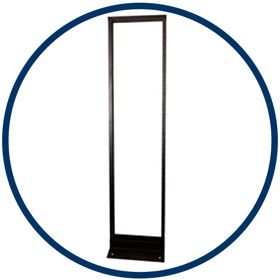
Relay racks are a lightweight, yet sturdy solution for housing networking
hardware.With 45 available rack spaces and made toan industry standard 19″ width, there is plenty of space to hold your equipment.
Wall Mount Cabinets
Offering an enhanced layer of security, wall mounted cabinets house and protect your networking equipment. With pre-installed rackrails, locking glass door, removable sides and fan panels, ECore DuroRacks provide high end feature at an affordable price.
 Open Frame Racks
Open Frame RacksOffering an enhanced layer of security, wall mounted cabinets house and protect your networking equipment. With pre-installed rackrails, locking glass door, removable sides and fan panels, ECore DuroRacks provide high end feature at an affordable price.
Open frame racks are an effective and inexpensive way to mount hardware to the wall. Available in 8, 16 or 20 rackspaces, 19″ wide and 12″ deep and made from powder-coated steel, they offer a lifetime of service and reliability. -
Posted: August 29, 2017Read more »
Does your rack look like this?
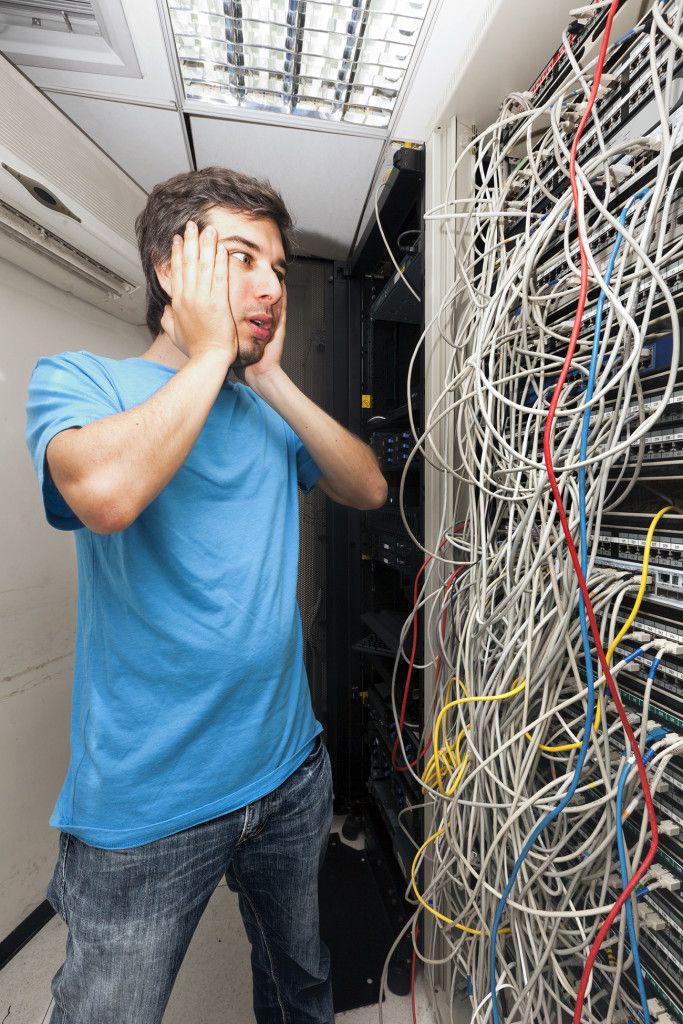
Cord spaghetti isn’t only assaulting to your eyes and dignity, it can actually impede your ability to troubleshoot IT issues. If someone is experiencing connectivity problems at their desk, pinpointing the problem can be an impossibility without labeled and organized cables. Manually tracing a line into cable hell wastes precious time at best and, at worst, drives you to the brink of insanity.
Get serious about tidying up your cables. Take the pledge now!
Step 1: Admit You Have a Problem
We get it. It’s tempting to loosely string a cable from point A to point B. It’s quick, easy, and you don’t have to deal with the real issues. But you’re only hurting yourself. The next time you need to make a patch, commit to doing it the right way. It will pay off in the end.Step 2: Clear Your Schedule
Now that you are no longer contributing to the problem, it is time to check your calendar. Block out a large chunk of time to clean up the mess. Oftentimes, you will need to work whenever the office is empty since users could lose connectivity to the network.Step 3: Make a List of Supplies
Having the right accessories is essential to a job well done. If you have the correct supplies, it’s easier to clean up and keep your site organized. Our rack clean up essentials include:
-
Posted: August 29, 2017Read more »
Last week Google announced two new devices in the Chromecast family; the Chromecast audio, for streaming audio to speakers, and a new version of their Chromecast streaming media player. We are excited about these two new products as we regularly use the original Chromecast in our office as an inexpensive digital signage solution. Since we are professed cable nerds, lets break down the cables you will need for each Chromecast.

Chromecast Audio Cables
The Chromecast ships with a standard 3.5mm male to male cable, like this:

If your audio system doesn’t use 3.5mm, you can adapt the 3.5mm out to RCA using a cable. If analog audio is not your thing, the Chromecast also supplies a digital send which requires a Toslink cable. However, not just any Toslink cable will work with the Chromecast Audio player. You will need to use a mini-Toslink to standard Toslink cable. The mini-Toslink is 3.5mm so it will fit in the same port on the Chromecast.


Essential Replacement Chromecast Audio Cables
Here are the cables you will need.
Micro USB – for powering the Chromecast
3.5mm -
Posted: August 29, 2017Categories: Network RacksRead more »
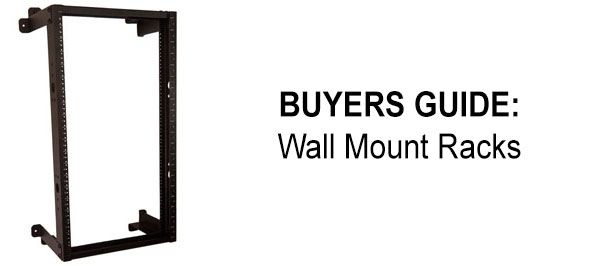
Wall mount network racks are a space saving way to mount networking equipment. When installing IT equipment in a data closet or shared space, there often is not enough space on the floor to mount a full relay rack or full size cabinet. To maximize the usable area, the IT hardware, such as switches, routers or patch panels, can be mounted on a wall mount network rack. This keeps the equipment off the floor in a nicely organized fashion.
Like any rack or cabinet, wall mount racks are configurable with many options. Here is everything you need to know to select the right network rack.
Select the Right Size
Wall mount racks are a standard 19 inches wide. This is the width of most rack mountable networking equipment. However, they come in all different heights which are measured by rack units. Rack units, abbreviated RU or U, are sometimes referred to as rack space or for short spaces. One rack unit is 1.75 inches. Choose a network rack that has enough spaces to accommodate the equipment you are installing, plus blank spaces for future expansion. The most popular sized racks 8 RU, 16 RU and 20 RU.
Here are the common sizes of popular networking equipment.
- Patch Panels: 1-4 rack units
- Network Switch: 1-2 rack units
- Servers: 1-4 rack units
- Blade Servers: 5-10 rack units
- UPS: 1-2 rack units
- NAS: 1-2 rack units
- PDU: 1-2 rack units
You can see how quickly your wall mount rack can fill up.
Capacity
As you install more and more equipment on your rack, you are also increasing the weight load. Make sure your rack can support the weight of all the equipment being installed. If you are unsure, you can contact the manufacturer, such as Cisco -
Posted: August 28, 2017Read more »
HDMI is the cable de jour for home theater, PC display, DSLR and other consumer electronic devices. It provides a convenient way to connect hi-def video and audio in the same cable. While prices can top out at over $2,000, we examine the moral implications of buying an expensive HDMI cable by asking, “should I buy an expensive HDMI cable?”

Conclusion
Until expensive HDMI cables become a status symbol, we recommend saving your money for other home theater components and get your HDMI cables as cheaply as possible.
-
Posted: August 28, 2017Categories: Ecore HDMI CablesRead more »
Ecore HDMI cables are revolutionizing the HDMI market. They deliver high end home theater quality while remaining budget friendly. They Support all the next-gen HDTV technologies such as 3D, x.v. color, DTS, 4Kx2K, and more
The Ecore lineup is comprised of 4 different types of HDMI cables.
ECore Basic - The highest value in HDMI cables
Enhanced Core - Most popular HDMI
Elite Core - Professional Grade
Ergo Core - Right Angle -
Posted: August 28, 2017Categories: Ecore HDMI CablesRead more »
ShowMeCables presents a video about their ECore Basic High Speed HDMI Cable with Ethernet is packed with premium features like 1080P+ resolution, 3D TV, Deep Color, and Ethernet ready. Best of all, it is offered at a price that meets any budget. Our ECore basic HDMI cables offers maximum quality at any budget.
-
Posted: August 28, 2017Categories: Ecore HDMI CablesRead more »
ShowMeCables presents a video about their Enhanced Core High Speed HDMI Cable with Ethernet delivers the latest cable technology: 1080P+ resolution, 3D TV, Deep Color, and it is Ethernet ready. Our unique Enhanced Core optimizes signal integrity, allowing for runs 3x longer than our ECore Basic cables. Our Enhanced Core cables are robust for maximum bandwidth, yet flexible for installation in the tightest locations.
-
Posted: August 28, 2017Categories: Ecore HDMI CablesRead more »
ShoweMeCables presents a video about the Elite Core High Speed HDMI Cable with Ethernet is the apex of HDMI cable technology. It surpasses all current requirements delivering 1080P+ resolution, 3D TV, Deep Color, 340 MHz refresh rate, and is Ethernet ready. All metal construction with reinforced connections assure that this cable will last a lifetime. The Elite Core maximizes signal integrity, fidelity, and clarity allowing our cables to be run further without amplification. Our deluxe Cyber-Mesh jacket supports and protects the core from damage during installation.

