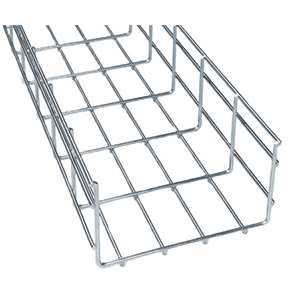Blog
-
Posted: November 22, 2019Read more »
The Importance of Cybersecurity

November 30th marks Computer Security Day, and in today’s world, technology plays a large role in most of what we do both professionally and personally. Much of our private information is shared electronically on various websites. It’s important to remember that the data stored on our computers and mobile devices must be kept secure and safe. However, taking steps to ensure our private materials doesn’t have to be overwhelmingly daunting.
Here are four tips to ensure you’re up-to-date when it comes to protecting yourself online.
Always use strong passwords.
You’ve heard it before: it’s not wise to use password as a password. It’s also not in best practice to use words, dates, or phrases that others might be able to guess, such as the names of your children, your anniversary, or your address. Using these elements in your password opens your information to being hacked or stolen. Strong passwords require a combination of letters, numbers, and symbols that would be difficult for others to guess. It’s also wise to use different passwords across all of the sites that require a login. Using the same or a similar password could lead to being hacked on multiple websites.
Protect everything possible.
We store all sorts of information electronically these days: bank account numbers, confidential documents, passwords, among other items. If the information should be protected in any way, it’s imperative to do so. Passwords can be used to protect documents, and online banking and credit card site login information should be kept private. Any files that should be kept need to be backed up in some form or another, either through the cloud or on a hard drive.
Keep software up-to-date.
Any internet brows -
Posted: November 19, 2019Read more »
Networking takes shape in many different environments and not just in clean, dry server rooms. Many industries, including automation, robotics, and alternative energy must have access to networks but are out in the field quite often. The products used to build these networks must withstand harsh environmental factors for the long haul. Our new M12 cables manufactured by L-com provide secure connections for all of your industrial networking application needs.
What is an M12 cable?
M12 cables from ShowMeCables are category-rated ethernet cables with two connectors on either end. These circular connectors have 12mm locking threads to ensure an established connection and a tight seal. Specifically, the twelve pins within the cable meet industrial signal requirements and keep you connected to a secure network.
What makes an M12 cable special?
The difference between traditional category-rated ethernet cables and M12 ethernet cables is the environment in which they can perform. Traditional ethernet cables are used within a server room under normal conditions, meaning the room is dry, temperature-controlled, and monitored regularly. M12 cables can perform similar functions in environments with harsher conditions - those with excess water, corrosion, or wind, for example.
M12 cables are coded to prevent incorrect mating between cables, and shielding is available in many cases. With an industrial outdoor FR-TPE jacket and IP-68 rating, these cables can be used in applications that have sensors, actuators, and factory automation. Our M12 cables are Cat5e rated, oil- and sunlight-resistant, rated for 600v, and available in four variations and multiple lengths.
-
Posted: November 13, 2019Read more »
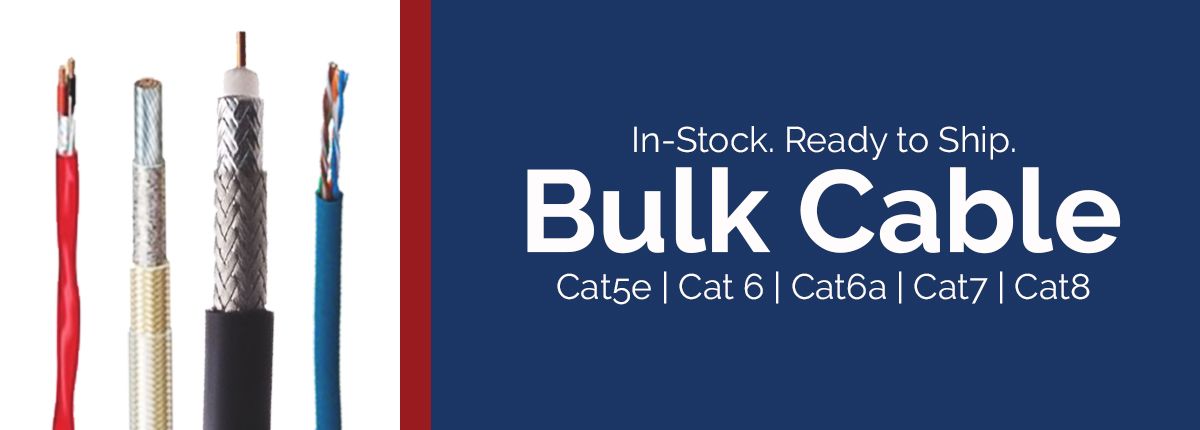
Bulk cable solutions from ShowMeCables enable technology and establish connections. Every building, wireless system, and communication network across the frequency spectrum requires wired infrastructure. Although, cabling might not be the focus of many tech projects, when cabling isn’t working the entire system grinds to a halt causing downtime and service disruption.
Understanding the thank-less yet critical role infrastructure cable plays, we prioritize performance, reliability, and availability with our bulk cabling solutions. Using carefully curated product offerings from trusted manufacturers and spec-equivalent generic products we give you the options you need to get the job done. ShowMeCables bulk cable offerings are trusted by millions.
Here are four advantages of purchasing bulk cable from ShowMeCables:
- We cut cable. From testing purposes to huge installations, ShowMeCables can cut your order to exactly what you need. This huge benefit to you helps to reduce waste, save money, and cut excess inventory. There’s no need to find a place to store surplus cabling and you get a cost-efficient, custom solution. Bulk cable can be ordered in as small an increment as one foot!
- We offer a wide variety of specialty bulk cable. Our bulk cable offerings come in many different categories: ethernet cables, audio-visual needs, coax, voice, fiber optic, portable cords, and high-temperature cables, among others. You can customize cables to fit your solution as well, with several different jacket types, conductor counts, gauges, colors, and shielding options available. Whatever your application, we have varied solutions to fit your needs, including wifi, indoor/outdoor cables, and signals from DC to AC microwave.
-
Posted: October 23, 2019Read more »
What is a Cat6a Slim Patch Cable?
A Cat6a slim patch cable is an ethernet cable, which is used with wired networks and connect devices like computers, routers and switches with a local network. Patch cables normally travel short distances (a maximum of 100 meter or 330 feet), and can be used to wire offices and server closets. This cable provides a reliable, high-speed data connection to your home or office network, and is good to keep on hand!
What Makes a Slim Cat6a Patch Cable Special?
Here are a few differences between the Cat6a slim patch cable and the Cat6 patch cable.
It is 40% thinner than its predecessor. This allows for more airflow as well as more flexibility within the cable itself. What this means for you is a tighter turn radius and less congestion, and the ability to do more in smaller spaces.
Better blocking of electromagnetic interference (EMI) and radiofrequency interference (RFI) occurs. If you are seeking a cable that needs to be next to other cables or machines that give off a lot of power, you’ll need to block those signals. The same is true if you’re near a radio tower or electrical substation.
It can transmit double the amount of data, capable bandwidth of 600MHz. Standard Cat6 patch cables can support network speeds of 1-10Gbps, but higher speeds are only supported over a shorter length of cable. With the Cat6a slim patch cable, speeds of 10Gbps are supported through the maximum length of the cable. Additional bandwidth delivers more efficient data transfers, enhancing your network experience. It’s also made from pure copper, enhancing performance and safety over copper clad aluminum cables.
Who Uses This Cable?
If your
-
Posted: October 07, 2019Categories: managementRead more »
Wire mesh cable trays have been gaining in popularity over the past decade. It is becoming the preferred cable support choice of installers, integrator and construction companies. Here are a few of the advantages of wire mesh cable tray vs. closed cable tray or conduit.
Material & Cost Savings
Due to the nature of wire mesh having openings, it requires less raw materials to make, which is better for the environment and reduces manufacturing costs. There is both less steel and less steel waste for wire mesh trays than solid steel trays or cable ladder trays. This savings is passed on to the customer. As a whole wire mesh cable tray (also referred to as cable baskets) is less expensive than other solutions.
Solutions for All IndustriesCable trays are used in all types of industries including fiber optic installations in data centers, data cabling in offices, tray cable for manufacturing or harsh environment industries such as oil and gas. Wire mesh cable trays options include galvanized, hot-dipped, stainless, polyethylene and NEC rated to meet the requirements of your project.
Customizable In the Field
Every installation is different and requires various bends and slope changes to properly route cable. Wire mesh cable trays are the only solution that can be customized on the job site. With simple tools, the cable tray can be cut and bent to meet the exact requirements. With ladder or steel trays, you would have to order the parts, joints and corner pieces beforehand. If anything would change or the installation was sligh
-
Posted: September 19, 2019Categories: HDMIRead more »
“4k” is a term that gets thrown around a lot these days, particularly pertaining to TVs and HDMI cables. Consumers constantly see packaging and marketing saying things like “Supports 4k” or “4k image quality”. If you buy a new TV at a big-box electronics store, employees there may tell you to remember to get a 4k HDMI cable to go with it only to tell you that that cable costs $100. The correct answer to that question is, “No, thank you.” All HDMI cables built to modern standards today support 4k, from cost-effective $3 cables and up. Many general stores will sell them much more expensively simply because most consumers do not know that and will buy them even when they are horrendously overpriced.
This article will cover why a $3 HDMI cable at ShowMeCables is just as good as a $100 one at a big box store by explaining what 4k is and what the legitimate differences are between low-end and high-end HDMI cables.
What is 4k?
Most people know that 4k means a TV, monitor, or other display device will have a clearer, nicer image. While that is true, the explanation goes a bit deeper than that. Electronic images are made using pixels, small colored squares that blend together to display the pictures from the movie, TV show, video game, etc. being displayed onscreen. As more pixels are used, they blend together more smoothly to make clearer images. If a picture with a small number of pixels is enlarged, it becomes blurrier because the pixels are stretched larger.
-
Read more »
The end of an RJ45 Ethernet connector (left) vs. an RJ12 phone connector (right)
Ethernet and telephone cables look fairly similar and it is not uncommon to get the two mixed up. The key difference between the two is the size of the plastic connectors on the ends of the cable. Telephones use an RJ11/RJ12 connector whereas Ethernet uses RJ45. RJ11/RJ12 only uses 4-6 pins whereas RJ45 uses 8 pins. As a result, RJ11/RJ12 is physically smaller than RJ45 since it does not need to contain as many pins. See the RJ11 to RJ45 wiring diagram for more info.
Modular Connectors
Both Ethernet and telephone cables are made using modular connectors. These are connectors that were designed to be used with registered jack (RJ) twisted-pair cables. The original modular jacks were invented
-
Read more »
MHL stands for Mobile High-Definition Link. It is an industry standard for Android smartphones that can be connected to display devices such as TVs, monitors, and projectors. Devices built with ports that are MHL-ready work a bit differently than the “standard” version of those same ports, enabling extra features and functionality.
How does MHL Work?
Most handheld electronics are built with some sort of USB port. This can be Micro USB 2.0, Micro USB 3.0, or USB-C depending on the device and its age. Most of the time, people use these ports to just recharge their phones/tablets or sometimes to move pictures, videos, and other data between the phone/tablet and a computer. The issue old phones ran into here was that USB ports are designed to transmit data, not audio/video. At the same time, the USB port was the best option for getting photos and videos stored on a phone onto bigger screens.
MHL was the solution developed to circumvent this problem. Created in a joint project by Nokia, Samsung, Sony, Toshiba, and Silicon Image, MHL was first introduced on the Samsung Gal
-
Posted: September 10, 2019Categories: HDMIRead more »
On the back of every TV, there are different ports for various types of cables. Each of these is labeled so users know which cables go where. Every TV today is built with HDMI ports as the current audio/video standard. For the most part, these ports are simply labeled “HDMI”. But if you take a closer look, you may notice one labeled as “HDMI ARC”. This is a special type of HDMI port that comes with a few extra features when connecting a soundbar, receiver, or other audio system to a TV.
What is HDMI ARC?
ARC stands for “Audio Return Channel”. While this is not a new technology (it was introduced in 2009), many consumers are unaware it is an option even if they have all the cables and electronics needed to use it. Utilizing HDMI ARC allows users to only use an HDMI cable for their audio connection instead of an HDMI cable plus a separate audio cable.
Without ARC, an HDMI cable would need to go from the source (a DVD player, video game console, etc.) to a sound system (soundbar, receiver, etc.) and then from the sound system to the TV. But this signal is one-way and stops at the TV, only passing through the sound system, so a second audio
-
Posted: September 05, 2019Categories: DisplayPortRead more »
What is DisplayPort?
DisplayPort (left in the image above) is a 20-pin digital video cable developed by the Video Electronics Standards Association (VESA). It is one of the most advanced cables on the market today and was specifically designed for use with computer monitors.
What is Mini DisplayPort?
Mini DisplayPort (right in the image above) is a downsized version of DisplayPort that is used on devices too small to fit a standard DisplayPort.
What is Thunderbolt?
Thunderbolt is an off-shoot of Mini DisplayPort developed by Intel & Apple most commonly seen on Apple products. While Thunderbolt and Mini DisplayPort look the same, Thunderbolt is much more advanced. Mini DisplayPort is not forward compatible with Thunderbolt, but Thunderbolt is backward compatible with Mini Displayport.
What is DisplayPort 1.2?