Steve Bowman
-
Posted: August 17, 2023Read more »

If masses of tangled cables seem to be taking over your data center or IT closet, don’t despair. ShowMeCables has you covered. We’ve been in the cable business since 1995 and we know a few things about cable management.
But before you browse our 150+ cable management solutions, you might read on to see our summary of those products. We’ve broken everything into 10 simple categories, with links so you can go straight to whatever type of product you’re looking for.
So, let’s get ready to get organized . . .
Wire Mesh Cable Trays and Accessories
Wire mesh cable trays look so simple but they do so much. They route and protect network cable, communications wiring, and electrical wire throughout offices and many other types of commercial and industrial buildings. The rugged but light cable trays are mounted on walls, ceilings or under raised floors to provide an orderly path of connectivity for hundreds and even thousands of cables.
Wire mesh cable trays help you solve a lot of challenges. They allow you to get your cables off the floor to free up room space for other uses. They organize your cable flow to make them easier to find. They protect your cables without enclosing them, which reduces heat buildup. And in most cases they are easy to install and to customize for however your room is configured.
ShowMeCables offers 10-foot lengths of wire-mesh cable trays in 20 sizes – with nine width options from 2 inches to 24 inches and depth options of 2, 4, or 6 inches. We also have all the mounting brackets and couplers you’ll need to install the cable trays.
Lace Bars and Strips
Lacing bars – strain relief for cables where they enter a rack, to prevent bending. Our nearly three-dozen options include solid round lacer bars,
-
Posted: July 21, 2023Read more »

Perhaps no device does so much work for so little money than a patch panel. With its array of ports on one labeled, easy-to-see panel, this wonder component centralizes and organizes network connections. It simplifies maintenance and future upgrades and even lets you connect one network to another.
This blog post lists seven ways you can benefit by using patch panels. We conclude with brief information about four Cat6a patch panels we recently added to our extensive line of patch panels, patch panel accessories, and other cable management devices.
7 Benefits of Patch Panels
Ethernet patch panels offer several benefits in network infrastructure management. Here are some key advantages:
- Cable organization: Patch panels provide a centralized location for terminating and managing Ethernet cables. They typically have multiple ports where cables can be connected and labeled. This organization reduces cable clutter, simplifies troubleshooting, and makes it easier to identify and trace specific connections.
- Flexibility and scalability: Patch panels enable flexible and scalable network configurations. By using patch cables, you can easily reconfigure or modify connections between devices without having to rerun new cables. This flexibility is especially beneficial in situations where devices or network layouts change frequently, such as in data centers or office environments.
- Improved network performance: Properly terminated Ethernet
-
Posted: July 13, 2023Read more »

Office space isn’t exactly cheap these days. Organizations are looking for ways to get the most from their square footage, especially in cramped IT rooms and closets.
Most everybody has discovered that wall-mount rack enclosures are a great way to fit more IT gear in a room with no more available floor space. But there is another type of product that allows you to truly maximize what little space you might have left: vertical wall-mount enclosures.
Wall-Hugging Top-Loaders
A vertical rack is top-loading – it turns your 19-inch-wide components 90 degrees so that they face the ceiling. In such an orientation they do not stick out from a wall some 2 or 3 feet like horizontal racks do. A 2U vertical enclosure extends only about 5 inches and a 6U needs less than a foot. And yet they are tall enough, up to 35.4 inches inside in SMC’s line of verticals, to hold your deepest components.
SMC’s vertical enclosures have most of the features of our horizontals, such as:
- For cooling, air vents on all models, two fan vents on 5U, 6U, 8U
- For security, 16-gauge steel panels; key locks on all models, a second lock on top panel for 5U, 6U, 8U
- For connections, cable access punchout holes on top and bottom
- For flexibility, a reversible front door for hinges on left or right
- For quick installation, ships fully assembled with mounting hardware
However, vertical wall enclosures are not always the right choice. Whether your next wall cabinet should
-
Posted: June 29, 2023Read more »

If your office feels a bit cramped but your company is not ready to take the plunge into a bigger floor plan, it might be time to further maximize the space you have. The thought of squeezing more usable square footage out of already-small confines such as server rooms, telecom closets, or retail spaces may seem daunting. But there’s a smart solution that’s relatively inexpensive: wall-mounted equipment cabinets.
This blog post describes two big benefits of wall-mounted cabinets and concludes with some details about ShowMeCables’ large selection of them.
Wall-mounted cabinets offer most of the benefits of floor cabinets – they’re rugged, secure, come in many sizes, and have pro features like built-in fans, locking front and side doors, and a front panel of tempered glass for monitoring rack components.
Freeing Up Floor Space
A few benefits make wall cabinets unique. First, they don’t hog floor space. Install one or two in place of a floor cabinet and you’ll marvel at how much bigger the room suddenly seems. Or keep the floor unit in place and use the wall cabinet for new components that improve your capabilities.
Using Vertical Wall-Mounted Cabinets
Second, you can install wall-mount cabinets in your previously unused vertical spaces. ShowMeCables offers 50+ different vertical wall-mount enclosures that position components sideways to take up less space. For instance, our 2U vertical enclosure extends only 4.5 inches from the wall. Such a low-profile enclosure can fit just about anywhere, from hallways to retail spaces to cramped IT
-
Posted: June 23, 2023Read more »

Floor-mounted rack or wall-mounted rack? It’s a key consideration when you shop for a rack for your IT networking equipment. The obvious benefit of wall-mounted models is that they don’t take up floor space in small rooms. But space isn’t everything.
Below we list six solid advantages of floor-mounted racks, also known as free-standing racks. We conclude with a summary of ShowMeCables’ floor-mounted offerings.
Advantages of Floor-Mounted Racks
- Increased Weight Capacity: Floor-mounted racks are typically designed to support heavier equipment and larger network setups. They can accommodate a higher weight capacity compared to wall-mounted racks, making them suitable for larger networks with multiple servers, switches, and other network devices.
- Enhanced Stability: Floor-mounted racks are more stable and less prone to movement or vibrations compared to wall-mounted racks. This stability is especially important for delicate or sensitive equipment that may be affected by excessive movement.
- Improved Accessibility: With a floor-mounted rack, you have easier access to the front and rear of the equipment. This facilitates equipment installation, maintenance, and cable management. You can easily reach the devices from all sides, making it more convenient to manage and troubleshoot the network infrastructure.
- Greater Flexibility: Floor-mounted racks, especially those on caster wheels, offer more flexibility in terms of equipment placement and expansion. You have the freedom to position the rack wherever needed in the room, allowing for better utilization of space. Also, floor-mounted racks can be extended or modified to accommodate future
-
Posted: May 03, 2023Read more »
 We have all known the frustration of being in a room that does not have enough electrical outlets. You have to either find a long extension cord to run outside the room or hunt down a power strip or an adapter plug that splits one receptacle in the outlet to two or more.
We have all known the frustration of being in a room that does not have enough electrical outlets. You have to either find a long extension cord to run outside the room or hunt down a power strip or an adapter plug that splits one receptacle in the outlet to two or more.The problem is, plugging multiple devices into one outlet using a splitter adapter you bought at a hardware store might overload the outlet. You might trip a circuit breaker, damage your electrical equipment, or even cause a fire. Overloaded circuits and outlets cause more than 5,000 fires annually, says the Consumer Product Safety Commission.
Power Splitter Cords to the Rescue
A smarter alternative – certainly cheaper than installing more outlets − is to buy some power splitter cords. A power splitter has one male end for plugging into an outlet and enough female ends to power either two or three components. They allow you to fully utilize rooms that don’t have enough outlets, as well as declutter rooms that already have a lot of cables and cords. Also, the male end is a regular three-prong size, smaller than a space-hogging power adapter.
Power splitter cables are perfect for use with most types of 125-volt and 250-volt devices, such as computers, printers, scanners, monitors, TVs and audiovisual equipment, and server rack devices such as network switches and routers.
Power Splitter Cords Made for Your Equipment
-
Posted: April 26, 2023Read more »

The popularity of Power over Ethernet (PoE) is growing. Since it was introduced in 2003 as a way to both transmit data and deliver power on a computer network, the PoE market has reached $2 billion. It is expected to hit $3.2 billion by 2030, according to market analysis firm Market Research Future.
Two key devices on a PoE network are splitters and injectors. A PoE splitter allows a PoE-enabled Ethernet cable to be split into separate power and data cables. A PoE injector injects electricity onto an Ethernet cable to supply power to PoE-enabled devices.
This blog post explains what splitters and injectors can do for your PoE deployment. It also covers some terms you will encounter while shopping for splitters and injectors − such as the difference between “mid-span” and “end-span” devices, and the significance of a few key standards that regulate the design of these products.
But first, in case you are new to the world of Power over Ethernet, let’s start with a summary of what it can do for you.
Power + Data = PoE
Power over Ethernet is a technology that allows network cables to carry electrical power along with data, enabling a single Ethernet cable to provide both to a device. It is commonly used to power devices such as wireless access points, IP cameras, and VoIP phones without the need for a separate power supply.
PoE works by injecting DC power into the Ethernet cable in a way th
-
Posted: April 20, 2023Read more »
RJ45 Color Codes Explained
An RJ45 connector is a modular, eight-position, eight-pin connector used for terminating Cat5e or Cat6 twisted-pair cable. An RJ45 color code or “pinout” is a specific arrangement of wires that dictate how the connector is terminated. Since the color code specifies the order in which the individual wires within the cable should be connected to the pins on the RJ45 connector, knowing the color code is essential when you need to make or repair Ethernet cables.
There are multiple pinouts for RJ45 connectors, including:
- Straight-through (T568A or T568B)
- Crossover
- Rolled
- T1
- Loopback
Straight-through is the most common type of cable and is used for connecting your computer to your network. The other RJ45 color codes are for specialty cables that are used for unique network applications.
Within the family of straight-through R45 color codes, there are two standards recognized by ANSI, TIA, and EIA:
- The T568B wiring standard is seen as the default wiring scheme for twisted-pair structured cabling in the U.S. It uses four pairs of wires, with each pair being a different color.
- The T568A wiring standard differs from T568B only in the order of the green and orange pairs. However, it has been surpassed by T568B – if you are unsure of which standard to use, choose T568B.
We recommend using the same wiring scheme on both ends of a cable to ensure proper connectivity.
T-568A RJ45 Color Code
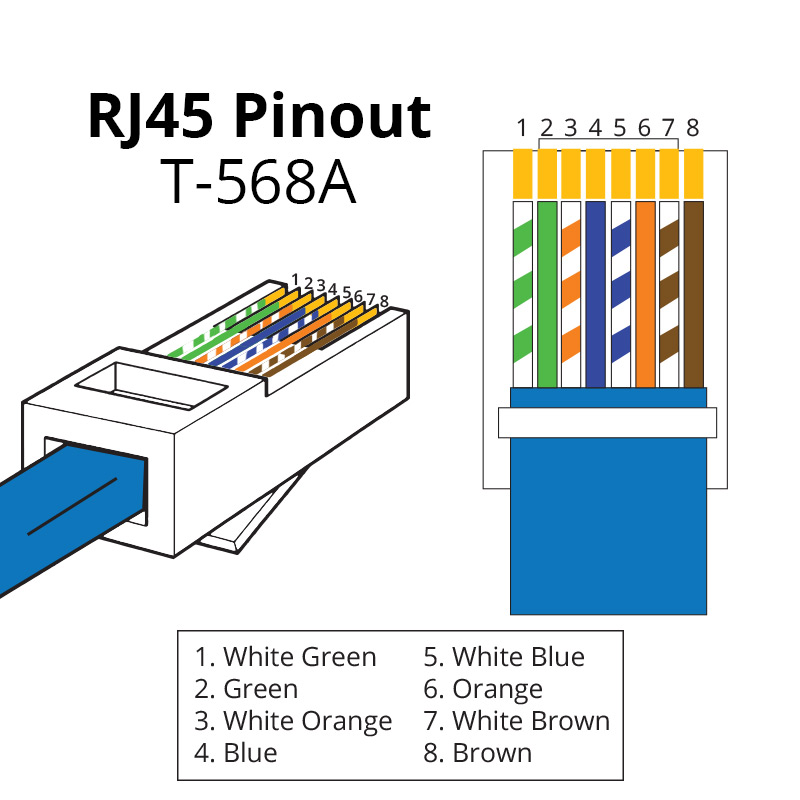 T-568B RJ45 Color Code
T-568B RJ45 Color Code -
Posted: April 20, 2023Read more »
 Think about the types of cables you use to connect your electronic devices. How many of those cable formats were being used 20, 30 or 40 years ago?
Think about the types of cables you use to connect your electronic devices. How many of those cable formats were being used 20, 30 or 40 years ago?If you come up empty here, let us jog your memory and call attention to the humble but still-relevant composite audio/video RCA cable. These cables with their familiar red, white and yellow connectors continue to provide dependable, cost-effective connections for audio and video devices.
RCA audio and video cables are not quite as popular as they used to be. In many cases they have been edged out by non-RCA formats, such as HDMI cables. However, RCA remains alive and well. This blog post examines six reasons why they still make sense for many consumers. But first, a little background …
Composite RCA vs. Component RCA
The most common composite RCA cables contain either two or three lines. The red and white connectors of a two-line model carry the right and left audio channels of a stereo signal. The added yellow connector of three-line models transmits the video signal.
A second type of three-line RCA cable has red, green and blue (RGB) connectors on each end. This RGB component RCA cable carries a premium “component video” signal, which does not include audio. It divides the video into three parts: two for color information and one for luma (brightness).
Now for the six reasons why RCA is still popular.
- RCA Cables Are Versatile
RCA cables transmit audio and/or video signals for a wide variety of equipment.
- They are used for video signage and video surveillance.
- They connect laptop and desktop computers to home theater systems.
- They link some televisions to DV
-
Posted: March 29, 2023Read more »
 Fiber optic distribution cable might not be considered the fanciest optical fiber cable on the market. Sturdy as it is, it is probably not part of the fiber deployment now being used on the International Space Station.
Fiber optic distribution cable might not be considered the fanciest optical fiber cable on the market. Sturdy as it is, it is probably not part of the fiber deployment now being used on the International Space Station.But fiber optic distribution cable is the most popular optical fiber cable SMC offers, because it is used almost everywhere in a building. It’s no wonder it is commonly referred to as “backbone” cabling – the wires that connect just about everything to everything.
Our indoor distribution fiber cable is a go-to, general purpose cable that can be installed vertically or horizontally. Its tight buffered design, with multiple protection layers around the fiber core, suits it well for use as LAN backbone wiring within a building. This includes trunk cabling that runs horizontally to connect data center equipment, telecom rooms and workstations, as well as vertically up and down riser shafts between floors.
By the way, distribution fiber cable is not limited to use in large commercial installations. It also works well in fiber to the home (FTTH) applications, including both individual homes and multi-tenant buildings.
And let’s not forget that a huge benefit of fiber optic distribution cable is found in those first two words: fiber optic. Compared to Ethernet installations, fiber increases your network’s bandwidth, long-distance reach and immunity to EMI/RFI.
At SMC, indoor fiber optic distribution cable comes in both riser and plenum versions.
Riser-Rated Fiber Optic Distribution Cable
Riser-rated distribution cable is used for wiring in vertical spaces from one floor to another in a building, including in elevator shafts. It has a basic fire rating and is widely used in both commer

