Steve Bowman
-
Posted: July 16, 2024Read more »

The versatile containers known as weatherproof NEMA enclosures offer protection against harsh environmental conditions, ensuring the longevity and reliability of the components they house. Weatherproof NEMA enclosures thus play a crucial role in safeguarding sensitive equipment across various industries. Let’s explore six top applications for these products, highlighting how their diverse features meet specific industry needs.
- Outdoor Telecommunications Equipment
The telecommunications industry relies heavily on NEMA (National Electrical Manufacturers Association) enclosures to protect critical network infrastructure. These enclosures shield sensitive electronic components from rain, snow, dust, and extreme temperatures. Enclosures made of fiberglass FRP or stainless steel are ideal for housing multiple components. UV-resistant interiors prevent degradation from sunlight exposure, while built-in cooling fans maintain optimal operating temperatures for network switches, routers, and power supplies. Pole-mounted options are perfect for elevating equipment in remote locations.
- Industrial Control Systems
In manufacturing and processing plants, NEMA enclosures protect programmable logic controllers (PLCs), human-machine interfaces (HMIs), and other control system components. Polycarbonate or ABS plastic enclosures with gasketed lids offer excellent protection against dust, oil, and water splashes common in industrial environments. Enclosures with built-in 120-volt AC surge-protected power supplies ensure consistent power delivery to
-
Posted: July 03, 2024Read more »

Some of the most essential products in the harsh environments of industrial connectivity are M8 Ethernet cables and M12 Ethernet cables. Built with features that keep your network up and running, M8 Ethernet cables and M12 Ethernet cables have specific types of connectors commonly used in industrial applications. They are widely deployed in factory automation, machinery, robotics, and other industrial settings where standard Ethernet cables might not be suitable.
Below we explain the main difference between M8 and M12 cable assemblies and list five features to look for as you shop for them. We conclude with two tables to help clarify two designations you will encounter with these products: coding types and pin counts.
M12 vs M8 Ethernet Cables
M12 Ethernet cable assemblies have circular M12 connectors with a 12 mm locking thread diameter, while M8 assemblies have an 8 mm locking thread diameter. Both types provide a robust and reliable connection suitable for industrial environments. The main difference is that the smaller M8 is typically used in applications where space is limited, such as sensors, actuators, and other compact devices.
5 Features of M8 and M12 Ethernet Cables
M8 and M12 Ethernet cable connectors are considered more robust and reliable than other Ethernet connectors primarily because of their design features that cater to industrial and harsh environment applications. Here are the key aspects that contribute to their robustness and reliability:
- Mechanical Durability:
- Threaded Locking Mechanism: Both M8 and M12 connectors use a threaded locking mechanism, ensuring a secure connection that resists vibrations, shocks,
-
Posted: June 19, 2024Read more »
Many offices are smaller in the post-COVID era, but that hasn’t slowed reliance on computer networking equipment to drive bottom lines – and it has actually made wall-mounted cabinets even more popular. Whether in a high-rise suite or in a home office, wall-mounted cabinets allow you to fit more equipment into a room, closet, or hallway without taking up valuable floor space.
Let’s discuss a few more of their benefits.
Going Vertical
Besides freeing up floor space, wall-mounted cabinets let you take advantage of previously unused vertical spaces. If you’ve never tried a vertical wall enclosure, you should check them out. They position components sideways to take up less space. For instance, our 2U vertical enclosure extends only 4.5 inches from the wall, and our 6U only 11.5 inches. Such low-profile enclosures can fit just about anywhere, from hallways to busy retail spaces to cramped IT closets.
Vertical wall cabinets also hold deeper components (up to 36 inches) than horizontal wall cabinets do (up to 22 inches).
Plenty of Room
While floor-standing network racks generally can hold more, wall-mount cabinets might accommodate more than you think. ShowMeCables offers wall cabinets in 16 heights, from 2U to 35U, and nine rack depths from 16 inches all the way to 36 inches. Most of our wall cabinets can hold from 130 to 150 pounds of gear, and some models can support up to 200 pounds.
Rear Access

-
Posted: May 22, 2024Read more »

Power strips are useful devices, but alone they won’t give you the complete surge protection you need. Comprehensive surge protection is needed to safeguard electrical systems and data networks. Electrical surges, whether from lightning strikes, power grid fluctuations, or other sources, can damage electronic equipment and infrastructure. This can lead to costly repairs, data loss, and downtime for businesses and homes alike.
Installing surge protectors can mitigate these risks and ensure the longevity and reliability of electrical and data systems. There are five main types of surge protection devices (SPDs), each designed to address specific types of surges and protect different aspects of your infrastructure:
- Coaxial surge protectors
- Data line surge protectors
- Power surge protectors
- USB surge protectors
- Grounding accessories
By understanding the different types of surge protection available and their applications, you can choose the right solutions to safeguard your systems. Below we explore the chief functions and benefits of each of the five types.
Coaxial and Data Line Surge Protectors
Though they serve different purposes, both coaxial surge protectors and data line surge protectors have similar basic functions. Coaxial surge protectors protect coaxial cables and the devices connected to them from power surges and lightning strikes. Data line surge protectors do the same for data transmission lines and the devices connected to them and can be used with various types of data cables, including Ethernet cables, telephone lines, and other networking cables.
Here are their primary functions:
-
Posted: May 16, 2024Read more »

You might think that server enclosure accessories are add-ons − useful but not essential. But one thing we’ve learned at ShowMeCables in our years of providing server enclosure accessories to IT professionals is that these devices are some of the most essential products we offer. They allow our customers to get the maximum use and value out of their server racks and to create efficient cable installations that take less time to manage and maintain.
There are thousands of these products on the market, so we’ve distilled them into three categories to help you zero in on what you might need. The following table shows what products fall into each category. We hope the rest of the blog helps you find the basic features and benefits of what you are looking for.
3 Types of Server Enclosure Accessories
Product Categories
Products
Server Enclosure Parts
· Rack tops and bases
· Enclosure sides and doors
· Panels and covers
· Rack rails
· Rack hardware
· Shelves and drawers
Power and Temperature Management Products
· Power supplies
· Rack enclosure fans
Cable Management Products
· Cable management acc
-
Posted: April 18, 2024Read more »
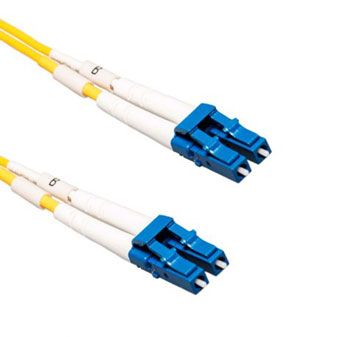 As fiber optic connectivity grows in popularity, one question we hear a lot at ShowMeCables is what the difference is between fiber patch cables and other types of fiber cables. The quick answer is that fiber patch cables are designed for relatively short-distance connections, usually less than 50 feet, within a network or between devices. They also come with connectors on both ends of the cable, for ease of installation.
As fiber optic connectivity grows in popularity, one question we hear a lot at ShowMeCables is what the difference is between fiber patch cables and other types of fiber cables. The quick answer is that fiber patch cables are designed for relatively short-distance connections, usually less than 50 feet, within a network or between devices. They also come with connectors on both ends of the cable, for ease of installation.Other types of fiber cable have different traits. For example, fiber optic distribution cable is designed for longer-distance transmission such as from one building to another, is often deployed outdoors, and does not include connectors.
Of course, all types of fiber cable offer the same advantages over copper cable. These include faster data transmission over longer distances, higher bandwidth, less signal loss, immunity to electromagnetic interference (EMI), and more secure lines.
Below we detail the distinctive features of fiber optic patch cables, followed by some ways you can apply them to your network. We conclude with a table showing our wide selection of these useful products.
Distinctive Features of Fiber Patch Cables
Here are some key differences between fiber optic patch cables and other types of fiber optic cables:
- Length and Use: Though single fiber optic cables come in lengths from about 18 inches to 328 feet (100 meters), fiber patch cables are typically on the short end of that spectrum, ranging from a few feet up to 50 feet. They are intended for patching (connecting) devices within a confined area, such as within a data center or between network equipment in an office building.
- Connector Types: Patch cables often come with pre-terminated connectors
-
Posted: April 11, 2024Read more »
 If masses of cables are threatening to take over your data center, IT closet, or network rack, there are plenty of products to get them under control − in fact, there are so many cable management devices on the market, it might be hard to find the ones that would best serve you. To simplify, below we divide cable management products into the three basic functions they serve:
If masses of cables are threatening to take over your data center, IT closet, or network rack, there are plenty of products to get them under control − in fact, there are so many cable management devices on the market, it might be hard to find the ones that would best serve you. To simplify, below we divide cable management products into the three basic functions they serve:- Rack cable managers attach to an enclosure’s rack rails to organize and direct cables running in and out.
- Room cable managers are wire-mesh trays that carry cables through a room or from room to room, as well as wall-mount D-rings and cable claws.
- Cable protectors are rack-mount lacer bars and strips that serve as strain relief, as well as grommets that provide a smooth edge for cables passing through enclosure openings.
Following is more on these three product categories, with examples drawn from ShowMeCables’ 150+ cable management solutions.
- Rack Cable Managers
- Single D-Rings: Rack-mount D-rings neatly gather cables and direct them away from the front of the rack so you can see the front panels of your components. The advantage of a D-ring over a zip tie or Velcro strip is that it makes it easier to find and move one cable within a bundle.
- Cable Ducts: Cable ducts mount vertically to one or both rack rails and neatly conceal cables as they direct them away from the front of the rack and up or down. Feed-through holes along the entire length of the back side of the duct lets cables enter and exit at any point.
-
Posted: March 20, 2024Read more »

The detachable power cord you get when you buy an electronic device is not always the one you need – sometimes a right-angle power cord would serve you better. Especially when your device is located in a tight space and is sharing an electrical outlet with other components, a right-angle power cord will make your installation more functional.
Angled AC cords, also referred to as 90-degree power cords whether they angle right or left, can replace the universal power cords you use for computers, monitors, servers, printers, scanners, AV equipment, and more. These CPU/PDU power cables come in four main types:
- Right-angle plugs that direct a power cord 90 degrees left or right from the outlet
- Right-angle connectors that direct a cord 90 degrees left/right from the back of a device or PDU
- Rotating right-angle plugs that direct a cord in any direction from the outlet
- Upward-angle connectors that direct a cord 90 degrees upward from the back of a device
Following are four ways you can benefit from power cords with 90-degree angled plugs and connectors:
4 Benefits of Right-Angle Power Cords:
- More Compact Installations: Straight plugs and connectors protrude from o
-
Posted: March 12, 2024Read more »
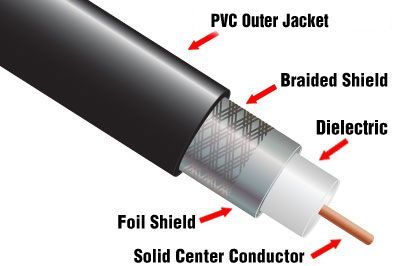 To transmit your electrical signals with low loss and no interference, and do it with cost-effectiveness, you can’t beat bulk coaxial cable. With its copper core protected by shielding, dielectric insulation, and a rugged outer jacket, coax is perfect for so many uses – especially when bought in money-saving bulk coaxial cable spools that allow you to custom cut it to the exact lengths you need.
To transmit your electrical signals with low loss and no interference, and do it with cost-effectiveness, you can’t beat bulk coaxial cable. With its copper core protected by shielding, dielectric insulation, and a rugged outer jacket, coax is perfect for so many uses – especially when bought in money-saving bulk coaxial cable spools that allow you to custom cut it to the exact lengths you need.Below we describe how coax is different from other cable types, what its best uses are, and the advantages of buying it in bulk lengths of up to 1,000 feet. We conclude with a few features of our extensive line of bulk coax.
Coaxial Cable Benefits
Coaxial cable is known for its cylindrical construction and the presence of multiple layers. It consists of a central conductor, which is usually a copper or aluminum wire, surrounded by an insulating layer. Outside the insulator, there is a metallic shield, and the entire cable is covered by an outer insulating layer.
The nature of coaxial cable provides many advantages:
- Signal Integrity: Coax is designed to carry high-frequency signals with minimal interference. The structure, with a central conductor and insulating layers, helps to prevent signal leakage and external interference.
- High Bandwidth: Coaxial cable boasts robust support for high bandwidth, catering to the insatiable demand for data among consumers. While fiber optics theoretically offer unlimited bandwidth, coaxial cable implementations prove more accessible and cost-effective, avoiding hurdles like optical beat interference (OBI) that can hinder fiber solutions.
- Protection: The metallic shield around the central conductor blocks external electromagnetic interference (EMI) and also contains the signals within the cable, reducing the risk of interference with nea
-
Posted: February 07, 2024Read more »

Whether you work in an office building, at home, or somewhere in between, you probably rely on electronic devices like cell phones, computers, printers, scanners, routers, and modems. Such devices are wonderful as long as they’re plugged in or have some battery life. This requires keeping track of all your power cords and charging devices, and having backups in case one becomes damaged or goes missing.
To prevent those stressful situations where a critical office device suddenly becomes useless due to a lost or broken power supply, ShowMeCables offers a full line of power adapters. They include:
- Adapters that enable a power cord to safely work with many types of devices
- AC-to-DC adapters that serve as cost-effective backup and replacement power supplies
- Adapters that can charge all your USB devices at once
- Adapters that will turn your outlets into smart outlets
Following are the functions of the main types of power adapters we offer.
AC Power Adapters
There are so many types of AC power cords − C7, C13, C14, and many more. But what if you need, say, a NEMA 5-15 cord but all you have is a C13? Instead of ordering a new cable, spend less on a C13-to-NEMA 5-15 adapter and continue getting value out of that C13 power cord.
ShowMeCables has AC power adapters that give you various combinations of the following connectors:
- C7: This two-pin connection is commonly used for low-power devices such as radios, some laptops, and audio/video equipment. It is non-polarized and ungrounded.
- C13: This popular three-pin, grounded connector is often used for desktop computers, monitors, pri

