Kevin Kantola
-
Posted: September 19, 2023Read more »

USB-C right angle cables have become increasingly popular in recent years due to their numerous advantages over traditional straight cables. These cables (sometimes called USB 3.1), which feature a 90-degree bend at one end, offer a range of benefits that make them a preferred choice for many users. Whether you're a tech enthusiast or simply someone who wants a more convenient charging and data transfer experience, here are some advantages of a USB-C right angle cable:
- Space-saving design: One of the main advantages of Universal Serial Bus C right angle cables is their space-saving design. The 90-degree bend allows the cable to lay flat against the device, minimizing the amount of space required. This is particularly useful when using devices in tight spaces or when there are multiple cables connected to a single device.
- Prevents cable strain: Traditional straight cables often experience strain and bending when connected to devices, which can lead to fraying and breakage over time. A USB-C right angle cable helps to alleviate this issue by directing the cable away from the device, reducing the risk of strain and damage. This ensures a longer lifespan for your cable and saves you the need to constantly replace it.
- Improved ergonomics: The right-angle design of USB-C cables makes them more ergonomic to use. When charging or transferring data, the cable doesn't stick out from the device, causing less obstruction and reducing the risk of accidental disconnections. This is particularly beneficial when using devices while they are charging, such as smartphones or tablets.
- Versatile usage: USB-C angled cables are versatile and can be used with a wide range of devices, including the new iPhone 15, Android devices, tablets, laptops, gaming consoles,
-
Posted: August 28, 2023Read more »
In today's world, where connectivity is paramount, having the right network cabling is a necessity. Among the various options available, Cat6 (Category 6) wiring stands out for its superior performance and flexibility. This article aims to guide you through the ins and outs of the Cat6 wiring diagram, ensuring that you have all the information you need at your fingertips.
Understanding the Cat6 Wiring Diagram
A Cat6 wiring diagram illustrates the layout and connections within a Cat6 cable. Category 6 is an Ethernet cable standard defined by the Electronic Industries Association and Telecommunications Industry Association (EIA/TIA). It is used for Ethernet connections in various devices, such as computers, routers, and switches.
The Cat 6 wiring illustration showcases the arrangement of wires within the cable, enabling efficient communication between devices. Understanding the Category 6 wiring illustration is crucial for setting up a reliable network that meets the demands of today's digital age.
Components of a Category 6 Wiring Diagram
When you look at a Cat 6 illustration, you will notice specific components that are vital to its functionality:
- Twisted Pairs: Cat 6 cables contain four pairs of twisted wires. These pairs are color-coded, making it easy to follow the wiring diagram.
- RJ45 Connectors: These are standard connectors used in Cat6 cables. The Category 6 wiring diagram usually highlights the proper alignment of the wires within these connectors.
- T568A and T568B Standards:
-
Posted: July 27, 2023Read more »
 In today's digital era, where Wi-Fi and wireless connectivity tend to steal the spotlight, the humble Ethernet cable still holds a crucial role in maintaining a sturdy and reliable internet connection. Many folks might wonder, what does an Ethernet cable look like? In this blog post, we'll dive into the aesthetics and design of an Ethernet cable to help you identify and understand its function better.
In today's digital era, where Wi-Fi and wireless connectivity tend to steal the spotlight, the humble Ethernet cable still holds a crucial role in maintaining a sturdy and reliable internet connection. Many folks might wonder, what does an Ethernet cable look like? In this blog post, we'll dive into the aesthetics and design of an Ethernet cable to help you identify and understand its function better.A Basic Overview
An Ethernet cable, also referred to as a network cable, is a type of cable used to connect computers, routers, switches, and other devices within a local area network (LAN). This cable facilitates data exchange within the network, contributing to the efficiency of your internet experience.
The Appearance
The Ethernet cable resembles a larger telephone cord and typically comes in different colors – blue, black, grey, yellow, and even red, to name a few. These color variations don't affect the cable's performance but can help users to organize and differentiate various network connections.
Ethernet cables consist of several intertwined pairs of copper wire, each encased in a protective layer of insulation, all wrapped together inside a flexible outer jacket. The size of the Ethernet cable can range from a few inches to hundreds of feet, depending on the needed application.
The Connector
One of the most identifiable parts of an Ethernet cable is the connector at each end – known as an RJ45 connector. This clear, rectangular plug is slightly wider than a traditional phone jack (RJ11). The connector has eight gold pins, which match up with the eight internal wires of the cable. When you plug the connector into a device, you'll usually hear a small click as
-
Posted: November 13, 2019Read more »
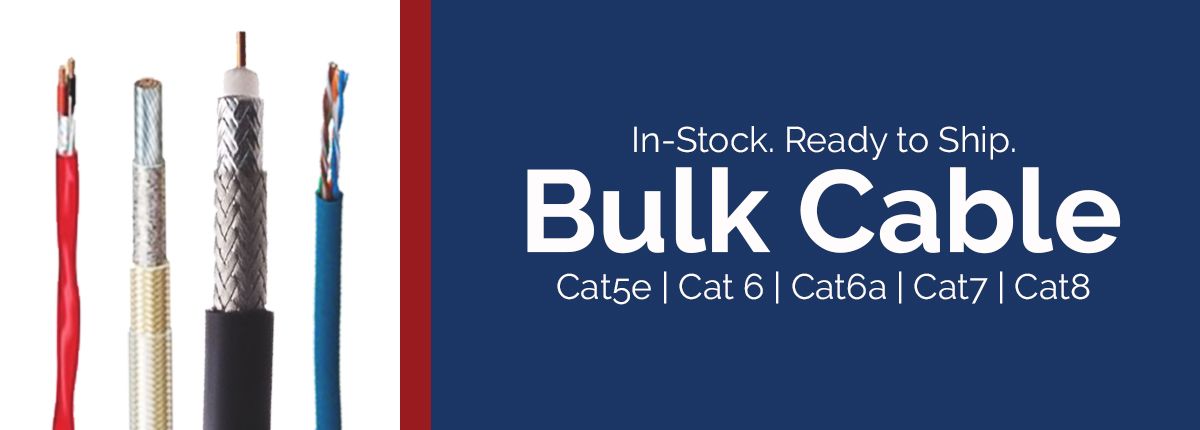
Bulk cable solutions from ShowMeCables enable technology and establish connections. Every building, wireless system, and communication network across the frequency spectrum requires wired infrastructure. Although, cabling might not be the focus of many tech projects, when cabling isn’t working the entire system grinds to a halt causing downtime and service disruption.
Understanding the thank-less yet critical role infrastructure cable plays, we prioritize performance, reliability, and availability with our bulk cabling solutions. Using carefully curated product offerings from trusted manufacturers and spec-equivalent generic products we give you the options you need to get the job done. ShowMeCables bulk cable offerings are trusted by millions.
Here are four advantages of purchasing bulk cable from ShowMeCables:
- We cut cable. From testing purposes to huge installations, ShowMeCables can cut your order to exactly what you need. This huge benefit to you helps to reduce waste, save money, and cut excess inventory. There’s no need to find a place to store surplus cabling and you get a cost-efficient, custom solution. Bulk cable can be ordered in as small an increment as one foot!
- We offer a wide variety of specialty bulk cable. Our bulk cable offerings come in many different categories: ethernet cables, audio-visual needs, coax, voice, fiber optic, portable cords, and high-temperature cables, among others. You can customize cables to fit your solution as well, with several different jacket types, conductor counts, gauges, colors, and shielding options available. Whatever your application, we have varied solutions to fit your needs, including wifi, indoor/outdoor cables, and signals from DC to AC microwave.
-
Posted: October 23, 2019Read more »
What is a Cat6a Slim Patch Cable?
A Cat6a slim patch cable is an ethernet cable, which is used with wired networks and connect devices like computers, routers and switches with a local network. Patch cables normally travel short distances (a maximum of 100 meter or 330 feet), and can be used to wire offices and server closets. This cable provides a reliable, high-speed data connection to your home or office network, and is good to keep on hand!
What Makes a Slim Cat6a Patch Cable Special?
Here are a few differences between the Cat6a slim patch cable and the Cat6 patch cable.
It is 40% thinner than its predecessor. This allows for more airflow as well as more flexibility within the cable itself. What this means for you is a tighter turn radius and less congestion, and the ability to do more in smaller spaces.
Better blocking of electromagnetic interference (EMI) and radiofrequency interference (RFI) occurs. If you are seeking a cable that needs to be next to other cables or machines that give off a lot of power, you’ll need to block those signals. The same is true if you’re near a radio tower or electrical substation.
It can transmit double the amount of data, capable bandwidth of 600MHz. Standard Cat6 patch cables can support network speeds of 1-10Gbps, but higher speeds are only supported over a shorter length of cable. With the Cat6a slim patch cable, speeds of 10Gbps are supported through the maximum length of the cable. Additional bandwidth delivers more efficient data transfers, enhancing your network experience. It’s also made from pure copper, enhancing performance and safety over copper clad aluminum cables.
Who Uses This Cable?
If your
-
Read more »
This is the RCA Female to S-Video Female Adapter The S-Video adapters are the perfect way to quickly change the gender or connection type of an existing cable. This adapter is a RCA Female connector opposite a S-Video Female connector, enabling the adapter to join two S-Video cables together. The RCA Female to S-Video Female adapter is a bi-directional adapter, allowing you to capture both forward and backward temporal relationships between cables. For more information on our products please contact our customer service department at 888-519-9505 For all your cable and connector needs choose SHow Me Cables.
-
Read more »
This is the RCA Male to S-Video Female Adapter The S-Video adapters are the perfect way to quickly change the gender or connection type of an existing cable. This adapter is a RCA Male connector opposite a S-Video Female connector, enabling the adapter to join two S-Video cables together. The RCA Male to S-Video Female adapter is a bi-directional adapter, allowing you to capture both forward and backward temporal relationships between cables. For more information on our products please contact our customer service department at 888-519-9505 For all your cable and connector needs choose SHow Me Cables.
-
Posted: May 21, 2018Categories: Wall PlateRead more »
Wall plates are safety features in your home or office, and protect delicate cords and cables from dust and moisture. These Keystone wall plates can accept Keystone modules such as data, voice, audio and video. These plates give the installation versatility to install only the jacks needed and provide a professional appearance while keeping the wiring organized. To ensure its longevity in life is lasting, these wall plates are made from a thermoplastic Nylon material. Making it easy to clean and lightweight. The wall plate comes in a variety of colors, so you can easily coordinate with you home or office. For more information on our products please contact our customer service department at 888-519-9505 For all your cable and connecter needs choose Show Me Cables.
-
Posted: May 21, 2018Categories: Wall PlateRead more »
Wall plates are safety features in your home or office, and protect delicate cords and cables from dust and moisture. These Keystone wall plates can accept Keystone modules such as data, voice, audio and video. This configuration is popular as an Ethernet wall plate. These plates give the installation versatility to install only the jacks needed and provide a professional appearance while keeping the wiring organized. To ensure its longevity in life is lasting, these wall plates are made from a thermoplastic Nylon material. Making it easy to clean and lightweight. The wall plate comes in a variety of colors, so you can easily coordinate with you home or office. For more information on our products please contact our customer service department at 888-519-9505 For all your cable and connecter needs choose Show Me Cables
-
Posted: May 18, 2018Read more »
Instantly upgrade your audio and video electronics with the Component Video to HDMI Converter. The Component Video with HDMI RCA converter converts component video and RCA audio signals to HDMI. This allows you to seamlessly integrate your existing equipment with modern TVs that require a HDMI connection. A converter box is required for this conversion since component video is an analog signal, and HDMI is a digital signal. You cannot go directly from one device to another. This converter box is easy to install with no setup required. Just run the component RCA cables from the source into the converter box, and an HDMI cable from the converter box to the TV. The converter box supports HD video with resolutions up to 1080i. This enhances your system allowing you to enjoy brilliant graphics video, and high fidelity audio across different signal types. Choose show me cables for all of your home theater needs


