Andrew Johnston
-
Posted: June 27, 2023Author: Andrew JohnstonRead more »
Adapting an RJ11 to an RJ45 Cable: A Practical Guide
Using an RJ11 to RJ45 wiring diagram is the best way to convert from the 8-positon RJ45 to a 6-position RJ11 connector. In today's rapidly evolving technological landscape, the need to adapt and repurpose existing equipment is becoming increasingly common. In this blog post, we will explore the steps required to successfully adapt an RJ11 to an RJ45 cable.
Before diving into the adaptation process, it is crucial to understand the fundamental difference between an RJ11 and an RJ45 connection. RJ11 cables are commonly used for telephone connections and have six positions and four contacts. RJ45 cables are primarily used for Ethernet connections and consist of eight positions and eight contacts. Adapting an RJ11 to an RJ45 cable allows you to repurpose telephone lines for Ethernet connectivity, thus maximizing the utility of existing infrastructure.
An RJ45 to RJ11 converter cable is designed to connect your RJ11 devices such as analog phones, answering machines, fax machines etc. through a VoIP RJ45 Ethernet port.
Since the RJ11 only uses four wires, it will only work with 10/100 Ethernet. 1 Gigabit Ethernet requires the use of eight wires or leads.

Looking at the top of the RJ45 connector (the clip is facing down) you can see the pin reference for both T-568A and T-568B wiring schemes. With T-568A and T-568B the pin locations stay the same, but the wire color location scheme is different.

-
Posted: June 27, 2023Author: Andrew JohnstonRead more »
When building or repairing DB9 cable assemblies many customers request a DB9 connector pinout reference drawing in order to determine where each conductor of the cable should be terminated to. There are several primary types of DB9 connector pinout schemes that we will review in blog post.
DB9 Connector Pin Locations
First, we will take a look at the DB9 connector pin locations for a male and female DB9 connector. Note the orientation of the connector where the short side of the shell is located on the bottom and the longer side is on the top.
There are several DB9 connector Pinout schemes to address different standards and technologies. Here we take a look at two of the predominantly used configurations.
DB9 connectors used for RS232 communications
DB9 connectors have long been used in serial communications to attach peripherals to PCs. With the advent of USB connectors, DB9 is no longer the connector of choice for this function but there are still legacy devices using DB9 connectors for RS232 connectivity.

Another use for DB9 connectors is with Null modem communications.
A null modem DB9 serial cable (frequently called a crossover cable) is used to connect
-
Posted: August 29, 2017Author: Andrew JohnstonRead more »

Your desktop shouldn’t cause you stress. But if you have a ton of cables getting in your way, chances are you start to feel frustrated by the end of the day. With products like Sugru on the market, the days of stray and inconveniently placed cables are behind us. In this post, I’ll show you a few ways that I streamlined my desktop’s cables.

Before getting to work, you can see how messy my desk was. Underneath the desk was really the worst of it, especially since my feet could easily get caught on a cable. To start, here’s what I grabbed.
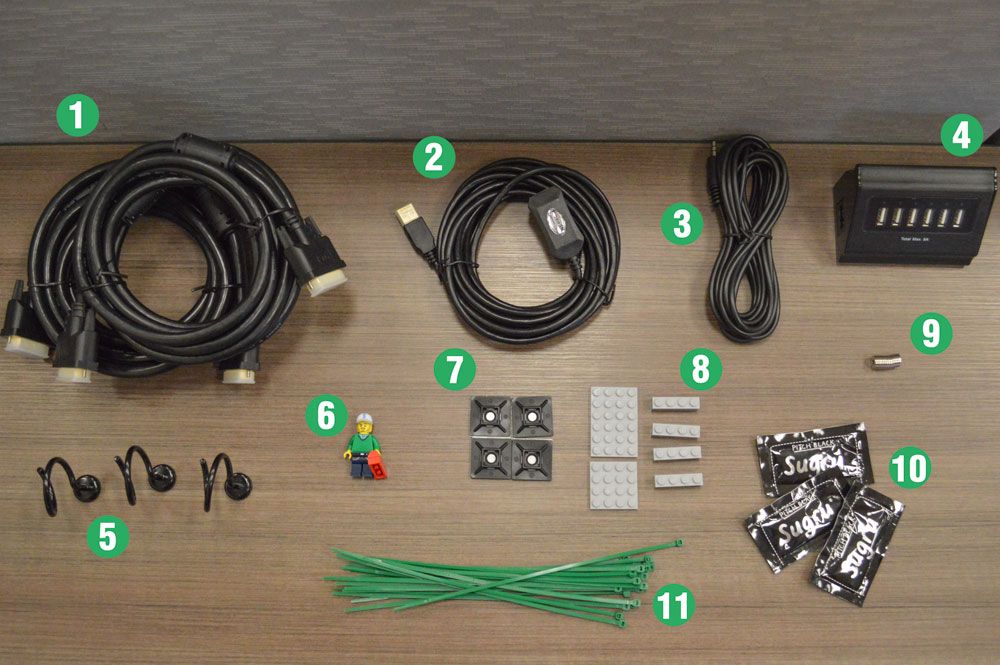
1. DVI-D Male Dual-Link Cables
2. USB 2.0 A Male to A Female Active Extension Cable
3. 3.5mm Stereo Male to Female Extension Cable
4. 6 Port USB Desktop Charger
5. 1 1/4 Inch Magnetic Bridle Rings (3)
6. LEGO mini-fig
7. 1 Inch Cable Tie Mount Pad
8. LEGO bricks
9. Super strong magnets
10. Sugru
11. Nylon cable ties

To move my tower from the center of my desk to the right side, I grabbed longer DVI cables. I also used Sugru to mount a USB hub to my cubicle to lift some of those cables off the ground. I added some magnetic bridle rings to wrangle up the cables so that they wouldn’t be freely floating around. Nylon cable ties were my best friends in this project. I used them to gather up the cords on top of my desk. A desktop charger behind my monitors makes it easier to charge my phone and tablet. I routed the cables around so that my LEGO mini-figs hold my chargers for me (how nice of them) and using LEGO bricks and Sugru, I made a little cover for my USB extender. With Sugru glue, I attached a 3.5mm extension cable under
- Cat5e & Cat6e Bulk Cable (36)
- Ecore HDMI Cables (13)
- How To Terminate RJ45 Connectors (3)
- The 5S Advantage (5)
- Network Racks (6)
- Connector (475)
-
USB
(89)
- USB Hubs (10)
-
Splitter
(50)
- Converters (24)
- Power Supply (7)
- Management Bay (2)
- Amplifier (6)
-
Adapter
(369)
- Coaxial (55)
- XLR Cables (11)
-
Tools
(36)
- Instillation Tools (12)
-
Wall Mount
(35)
- Cabinets (4)
-
Cables
(142)
- Pro Audio (82)
- Wall Plate (29)
- BNC (10)
- Wiring Cover (14)
- S-Video (6)
- Video Cables (16)
- Patch Cable (36)
- J-Hook (14)
- Power Cords (41)
- Cat7 (3)
-
Charger
(5)
- Car Charger (4)
- Wall Charger (2)
- Lightning (1)
- Data (4)
- HDMI (13)
- Adapters (1)
- Cat5e (2)
- Cat6 (2)
- Ethernet (31)
- Cat6a (3)
- RJ45 (4)
- Computer Cables (3)
- USB (2)
- FireWire (1)
- Serial (3)
- DIN (3)
- Audio Cables (3)
- 3.5mm (4)
- VGA (3)
- DVI (2)
- Optical Toslink (1)
- XLR (3)
- RCA (2)
- DisplayPort (3)
- telephone (8)
- rj11 (3)
- rj12 (3)
- coiled (0)
- flat (0)
- Coax (9)
- RF (1)
- RG (2)
- Low Loss (LMR) (2)
- fiber optic (8)
- Speaker Wire (2)
- AWG (1)
- labels (0)
- management (4)
- tape (0)
- splice (0)
- techflex (0)
- safety strip (0)
- boot (0)
- heat shrink (0)
- weatherproof (0)
- management (2)
- prep (1)
- support (1)
- extension (3)
- raceway (1)
- duct (1)
- crimp (1)
- Stripper (1)
- Cutter (1)
- surge protectors (1)
- power strips (2)
- How To Terminate Coax Connectors (0)
- antenna (1)
- satellite (1)
- detangler (1)
- DIY (11)
- banana (1)
- switch (3)
- custom (1)
- ShowMeCables (1)
- guide (1)
- Brands (1)
- multi-conductor (1)
- announcement (1)
- patch panel (1)
- keystone (3)
- ceiling mount (3)
- Pinouts (1)
- History (2)
- Certification (3)
- Organization (1)
- null modem (1)
- Television (2)
- DMX (1)
- streaming (0)
- Glossary (1)
- FAQ (1)
- Bulk Cable (1)
- Industrial (1)
- Cybersecurity (1)
- Computer Security (1)

